Module 2
In Module 1 you learned how to create a Wikipedia account, use Sandbox and make edits. In this module you will learn more about formatting with WikiCode and VisualEditor, how to format headings, how to create table of contents, and how to cite the references on Wikipedia.
This module include:
Formatting: WikiCode vs VisualEditor
Table of Contents (TOC)
Citing the References
Module 2 Assignment
Formatting: WikiCode vs VisualEditor
As you learnt in Module 1, Edit mode of an article allows to format with VisualEditor, and Edit Source mode allows to use WikiCode.
Formatting with WikiCode
WikiCode, also known as wikitext and wiki markup, consists of the syntax and keywords used to format a page. Below is the example of formatting headings with WikiCode:
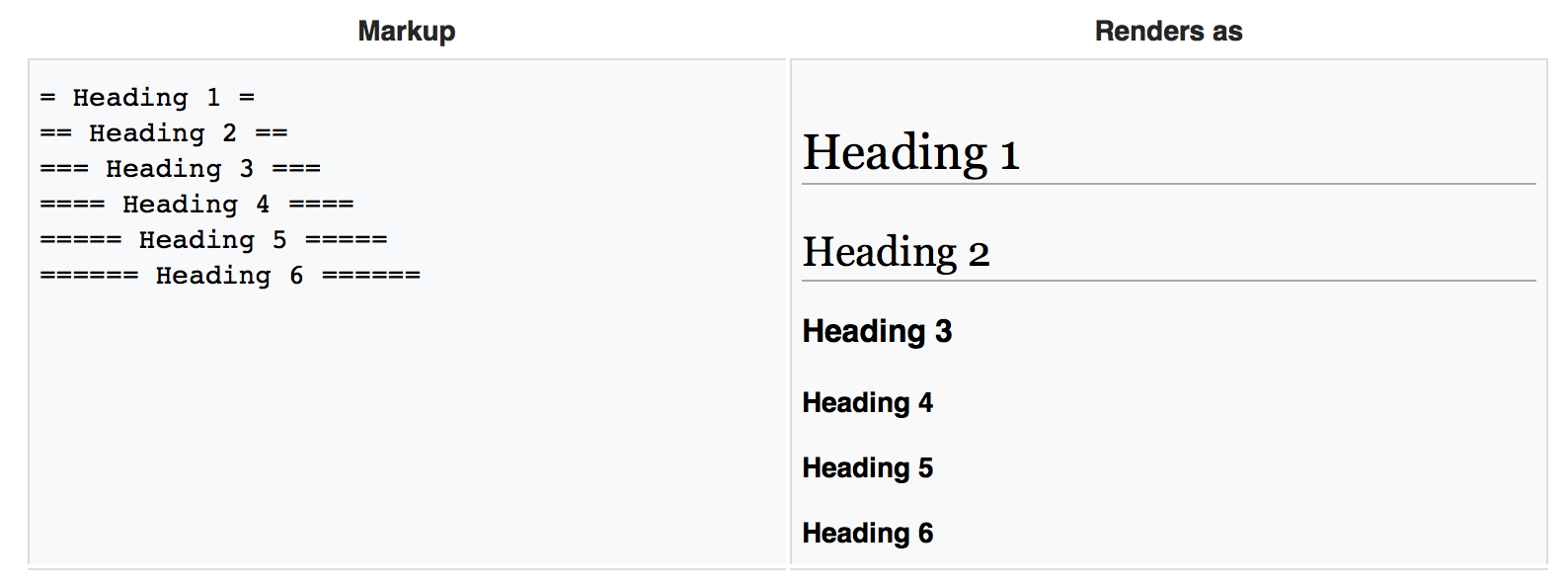
Formatting with VisualEditor
In the Edit mode you will see VisualEditor toolbar. It allows to format the page without using WikiCode.
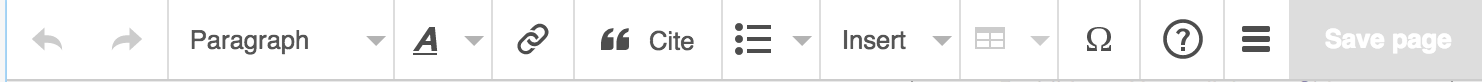
To add a heading from VisualEditor toolbar, click on Paragraph dropdown and a pick a style you want:
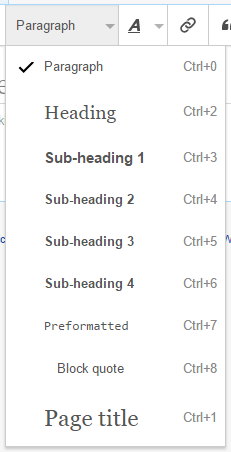
Table of Contents (TOC)
TOC is automatically generated when the page has four or more headings.
Citing the References
Citations consist of two parts:
- Footnote marker, which displayed in the article's content as a bracketed, superscripted number, letter, or word
- Footnote, which is the list of references
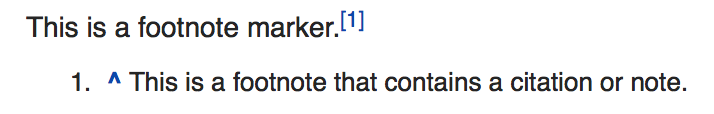
This is an example of coding citations with wiki markup:
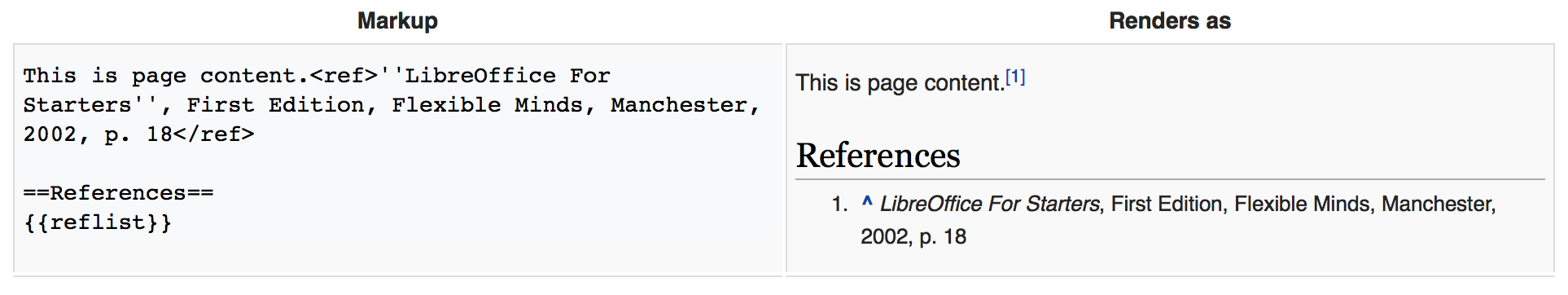
Watch this video to learn how to cite with WikiCode:
Watch this video to learn how to use Cite function in the Edit toolbar
This week, you will add a citation and make 5 more edits of existing Wikipedia pages. Please focus your effort on organizational headers and citations. Submit screen shots of your reference and your edits to Canvas "Wikipedia Training 2" dropbox.
Note: you can cite any source and edit any page on Wikipedia, regardless of the content.
End of Module 2
In this module you learned more about formatting with WikiCode and VisualEditor, how to style headings, how to create table of contents, and how to cite the references on Wikipedia. Now upload the screen shots of your reference and edits to Canvas “Wikipedia Training 2” dropbox.