Module 1
In this module you will learn how to create a Wikipedia account and make edits to the existing articles.
This module include:
How to Create a Wikipedia Account
How to Edit an Existing Article on Your Sandbox
Formatting Your Edits
Module 1 Assignment
How to Create a Wikipedia Account
- Go to the Wikipedia homepage.
- Click on Create account in the upper-right corner of the page.
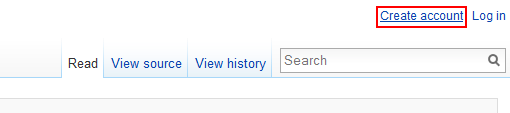
- Before choosing the username, read Wikipedia policy on usernames.
Remember, once chosen, a username cannot be easily changed.
- Once you picked the username, fill out the form on the Create account page. It is a good idea to provide your email address. It will allow you to get notifications, and recover your Wikipedia password in case you will forget it.
- Click Create your account button.
You can't delete your Wikipedia account once it is created.
How to Edit an Existing Article on Your Sandbox
Sandbox is your personal page where you can practice editing or draft your article.
You can access your Sandbox page by clicking on Sandbox on the top right of your page.
Anyone can see what you write in Sandbox, so make sure the content is appropriate and does not violate the copyright rules.
Page Modes
Every article has Read, Edit, Edit Source, and View History modes that are located in the upper right corner on the page. You can switch between modes by clicking on the corresponding mode.
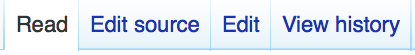
'Edit Source' vs 'Edit'
Edit mode allows you to use VisualEditor, where Edit Source mode requires editing with WikiCode. To have both modes available do the following:
- Click on Preferences in the upper-right corner of the page
- Go to Editing
- In the Editing mode dropdown pick ‘Show me both editor tabs’
Edit an Article
- Open the article you want to edit.
- Click Edit in the upper-right corner.
- Copy the portion you want to edit. References and other templates can break if you'll copy from Read mode.
- Open your Sandbox in Edit mode and paste the text. Click the Save page button located in the left bottom corner of your screen.
- Go to Edit mode of your Sandbox again and make the edits, then save them.
- Copy your changes from Sandbox in Edit mode and paste the changes to the article. Save the page.
Formatting Your Edits
Watch this video to learn how to make bold text and links to other pages:
This week, you will create Wikipedia account and make 5 edits of existing articles. Submit screen shots of your account and your edits to Canvas "Wikipedia Training 1" dropbox.
Note: you can edit any article on Wikipedia, regardless of the content.
End of Module 1
In this module you learned how to create a Wikipedia account, use Sandbox and make edits. Now upload the screen shots of your account page and edits to Canvas “Wikipedia Training 1” dropbox.